Hi All!
I love saving precious microseconds everyday. (So far I’ve got about 15 minutes in reserve!) Imagine just typing ‘mbphotos’ and having it replaced with ‘📷📸’. Fun!
A way to do this is with Text Replacements on Mac. Look under Settings and then Keyboard.
I’ve collected all of the replacements pictured below into two files.
-
MB Text Replacements.plist is a Mac preference file. You can import the contents by dropping the file on the open Text Replacements dialog box (in Settings | Keyboard). This will update existing replacements and add new ones. All of these are prefixed with ‘mb’ so make sure there are no name collisions!
-
MB Text Replacements.md is a markdown file (with the exact same contents as the plist file). Depending on your text editor it might be easier to inspect this file and just copy the ones you like/need directly into the Text Replacement gui.
Both of these files, and the graphic, are in MBTextReplacements.zip.
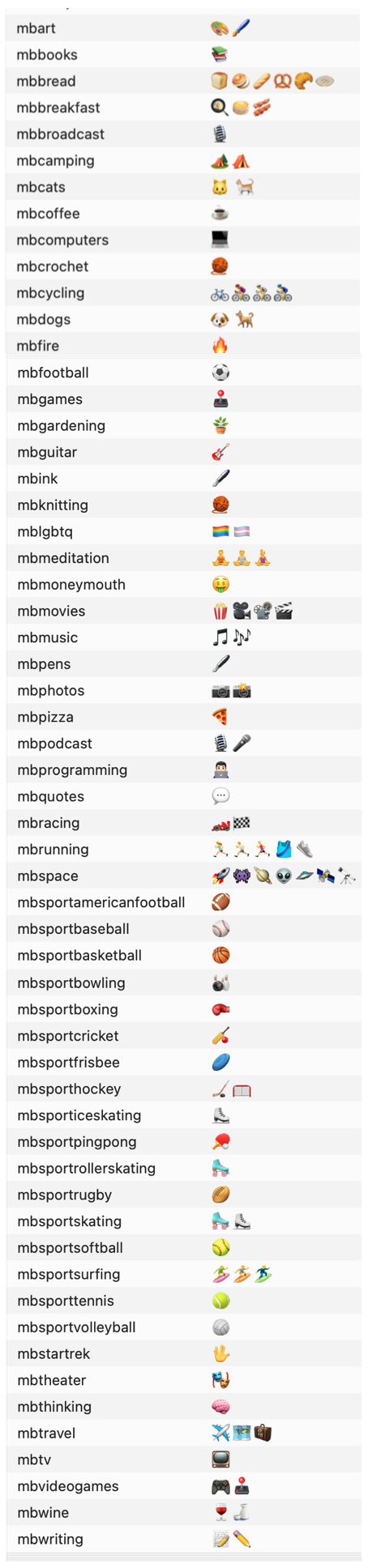
Have fun!
🏄♀️🏄🏄♂️